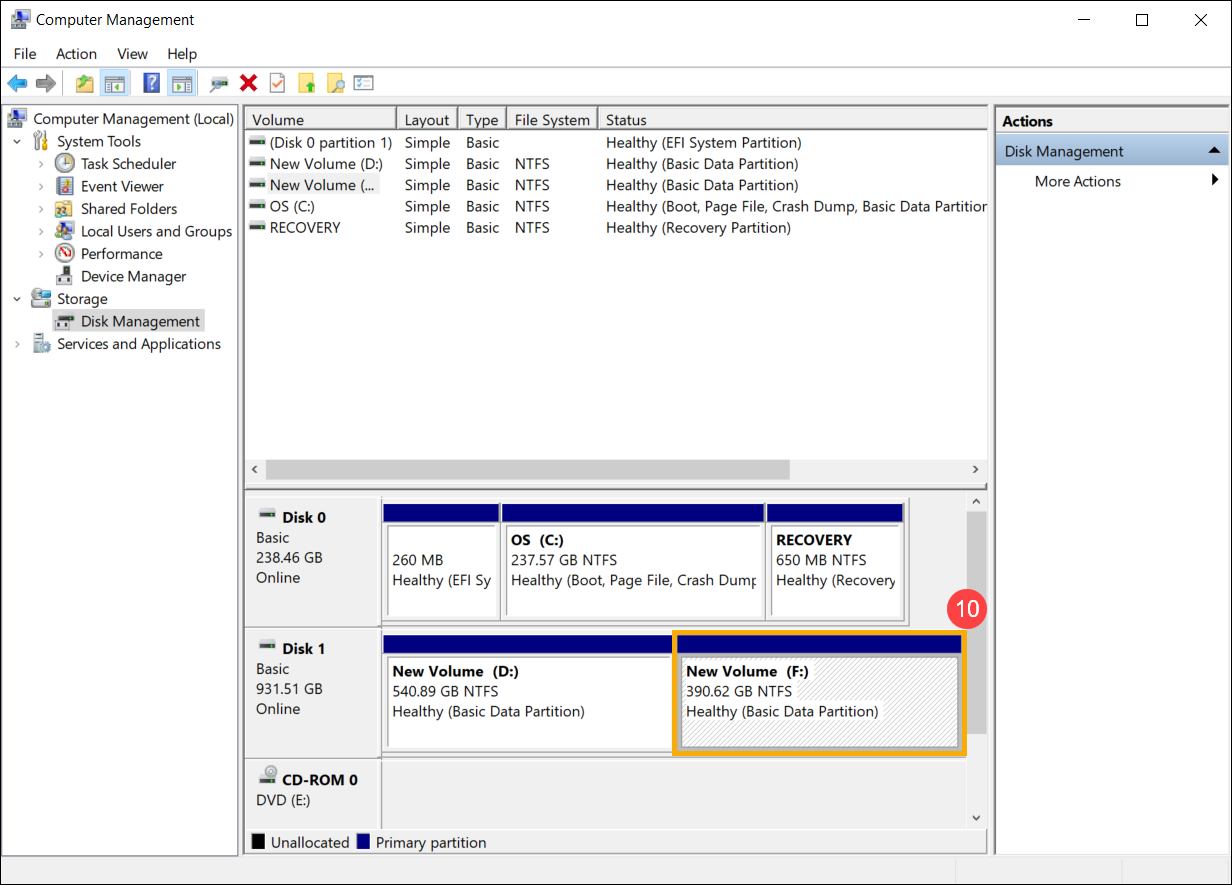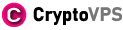- ult size⑦, and then select [Next]⑧. If the size of the volume you extend does not reach the maximum default size, the remaining space will still be the unallocated region.
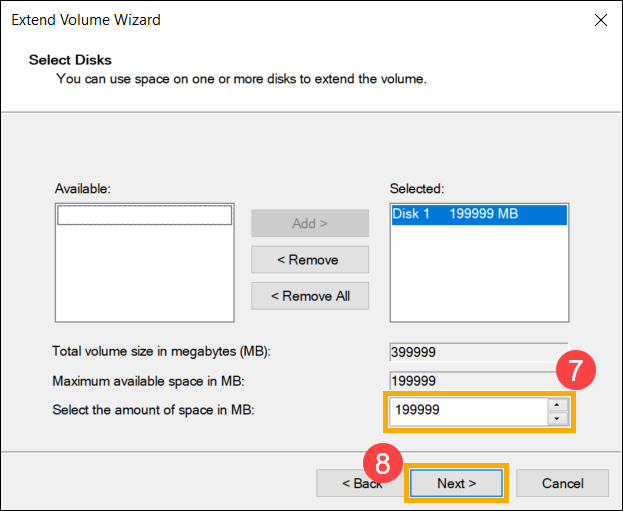
- The volume extension is completed, confirm the following settings you set up, and then select [Finish]⑨.
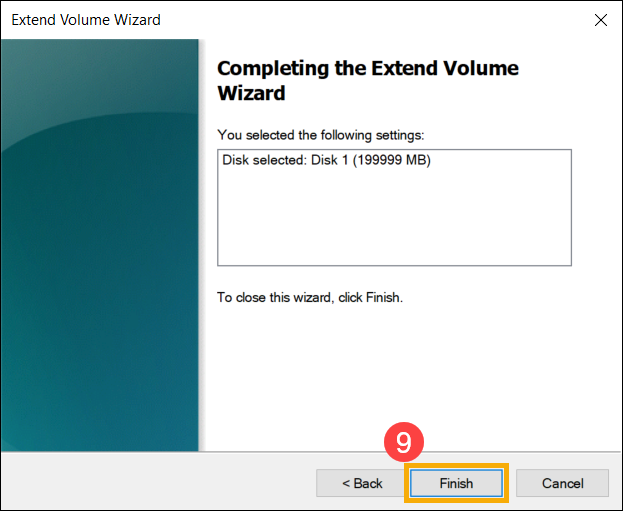
- You can find the volume that has been extended in Disk Management. If there is the remaining space, it will still be the unallocated region, and then the unallocated region that can be created as another partition⑩.