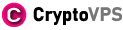Step by step instructions to Download and connect to ssh using PuTTY
PuTTY is mostly used on Windows, however, you can also use it on Linux and Mac. we are going to show you how you can get the putty and install it on different operating systems.
Windows
Download the recent version of PuTTY SSH from their official website. Then, install it on your device. A piece of cake.
Linux
OpenSSH is a common way to connect to ssh on Linux, but, PuTTY on Linux is used more for debugging, connecting to serial ports, and to raw sockets.
Debian users can use the following command:
sudo aptitude install putty
And then the tools installation command:
sudo aptitude install putty-tools
MacOS
If you are a macOS user in order to download PuTTY, open the terminal window and use the commands below.
To install PuTTY for mac:
brew install putty (or) port install putty
Note: you can also use cloud ssh services like https://sshwifty.herokuapp.com/
Requirements For Connecting to SSH
Next, you will need a the following information to connect to PuTTY. You will need:
- Server IP Address
- SSH port
- SSH username
- SSH password
If you are Crypto VPS user, You can find the IP on your VPS page:
and you can find the login information on additional information tab.